Having a dual monitor configuration while on the go can revolutionize your productivity in the fast-paced environment of today by letting extra screen real estate handle several programs and activities concurrently. Professionals who find themselves working from airports, cafés, or co-working spaces particularly depend on this.
The Duex Max from Mobile Pixels, excels in providing a seamless dual monitor experience with its lightweight design and other features. We tested the portable dual monitor in full detail to determine how the monitor can boost your productivity.
Post Contents
Duex Max Review
Specs
- Screen Size: 14.1-inch
- Resolution: 1920 x 1080 pixels (Full HD)
- Screen Type: LCD
- Brightness: 300 nit (adjustable)
- Weight: 1.8 lbs
- Maximum Thickness: 0.6 inches
- Connectivity: 2 x USB-C
- Compatibility: Windows, MacOS, Linux, ChromeOS, Switch, Android (Samsung Dex)

Overview
The Duex Max 14.1″ represents a significant leap in portable monitor technology, specifically engineered for the modern professional on the go. Its design focuses on enhancing productivity for users who require a flexible and efficient setup, whether working remotely or traveling. The monitor’s key feature is its ability to easily expand a laptop’s display capabilities, offering more screen space to manage tasks effectively.
This device transforms how you interact with your digital workspace. With its innovative features, the Duex Max allows users to customize their viewing experience to suit a variety of work scenarios. Whether you’re delving into deep data analysis, coding new software, or presenting to peers, this monitor adapts to your needs, promoting a more dynamic and interactive way to work.
In addition to its functional versatility, the Duex Max 14.1 is designed with portability in mind, emphasizing ease of use and quick setup. This makes it an ideal companion for professionals who demand reliability and performance from their equipment, even when away from the traditional office setting. With the Duex Max, mobile workstations become more than just a necessity; they become a strategic advantage.
Display
The 14.1-inch Full HD display of the Duex Max guarantees that every detail is precisely displayed by delivering amazing clarity and vivid colors. This display offers high-density viewing with a 1920 x 1080 pixel resolution. The display is ideal for multimedia materials that gain from rich images and for professional work requiring accuracy. The LCD panel of the screen strikes a mix between color fidelity and energy economy, which qualifies for long usage without taxing the eyes.
The 14.1 inch unit is ideal for laptops between 14 and 15 inches. If you are using a smaller, notebook or laptop, the Duex series also offer 12.5 and 13.3 inch units. At the other end of the size range, you’ll find the innovative Duex Float.
With up to 300 nits of adjustable brightness, the Duex Max lets users fit the display to their surrounding illumination, hence improving visibility and comfort. Including an eye-care mode helps to further lower blue light emission, therefore shielding users from eye tiredness over extended working hours. This attention to visual quality and eye health highlights the monitor’s dedication to improving user productivity and well-being.

Monitor Construction
The Duex Max is evidence of careful engineering meant for mobile consumers. The monitor is among the lightest in its class despite its strong capabilities and aluminum casing; it just weighs 1.8 pounds.
Users who travel regularly depend on this featherweight design since it reduces the weight of their carry-ons. Measuring only 0.6 inches in thickness, the monitor’s thin design guarantees it can simply fit into most laptop bags or backpacks without adding much weight or bulk.
A premium housing that shields the screen from the stresses of travel and frequent setup adjustments helps to extend the Duex Max’s lifetime. The design also includes a simple magnetic attachment method that guarantees fast and safe connection to a laptop, thereby maintaining the stability of the monitor throughout operation.
Professionals who must move from one work environment to another with little downtime depend on this ease of arrangement. Professionals who need a dependable and effective portable monitor setup will find the Duex series monitors to be invaluable tools due in part to their general build quality and practical design.
Usage Options
The Duex Max shines in adaptability since it provides several ways to meet various working requirements and preferences. It has auto-rotation so users may easily move between landscape and portrait orientations based on the current work.
Extending the desktop area is best done in landscape mode, which lets users mirror their main display for simpler data sharing in meetings or handle several programs concurrently. Conversely, portrait mode is very helpful for jobs like coding or reading lengthy papers when vertical screen real estate greatly increases efficiency.

Furthermore included in the monitor is a kickstand mode for stand-alone use, which makes it simple to place the screen on any level surface for group projects or presentations. Perfect for distributing material to someone seated opposite, there is also a presentation mode whereby the screen can be rotated 180 degrees, facing away from the user. These adaptable designs guarantee that the Duex Max can rapidly and efficiently meet most operating conditions or requirements.
Other Features
It supports plug-and-play connectivity via the two powered USB-C port, simplifying the setup process without the need for external power, additional drivers or software installations. This feature is particularly beneficial for users who switch between multiple devices, as it ensures compatibility with a wide range of laptops and even other devices like the Nintendo Switch and PlayStation 5. Note that while the listed compatibilities did not list iOS, we managed to get the monitor mirroring our iPhone 12. We were also able to get a Lenovo pure Android tablet mirrored (see below image) but could not connect either of our Pixel 6 and 8 phones. MacOS, Windows and ChromeOS were all a breeze to set up.

Is The Deux Max Worth It?
The Duex Max is a portable monitor that aims to boost productivity for those frequently on the move. It features a 14.1-inch Full HD IPS display that provides clear visuals, although it’s best suited for indoor use due to its limited brightness. Its lightweight design and ease of attachment to laptops make it a versatile choice for enhancing mobile workspaces.
From a performance standpoint, the Duex Max presents a mixed bag. The monitor offers some practical features like auto-rotation and multiple viewing modes, which include landscape and portrait orientations that can enhance workflow flexibility. However, the monitor’s overall image quality has been criticized, with reports of insufficient brightness for outdoor use and less-than-ideal color accuracy, which might not suit tasks that demand high color fidelity.
The whole Duex series of monitors excel in portability and ease of setup. Users appreciate the plug-and-play functionality, making it widely compatible with various devices including popular gaming consoles like an Xbox Series X. This makes the monitor a convenient addition to any mobile setup.
Despite its drawbacks in display performance, the Duex Max is a commendable tool for users needing a second screen for basic tasks like web browsing, document handling, and light photo editing while traveling. Its construction is geared towards ease of use and mobility, rather than high-end display performance.
In conclusion, if your primary need is for a portable and easy-to-use second screen to handle everyday tasks and improve productivity on the go, the Duex series of portable monitors are definitely worth considering. However, if your work requires high color accuracy and outdoor visibility, it may be beneficial to explore other options.

Pros & Cons
Pros of the Duex Max
- Portability: Extremely lightweight and slim, making it easy to transport alongside a laptop, ideal for professionals on the go.
- Ease of Use: Features plug-and-play connectivity with the two powered USB-C ports, simplifying setup and use across various devices.
- Versatile Viewing Modes: Supports multiple display orientations including landscape, portrait, and presentation modes, enhancing usability for different tasks.
- Wide Compatibility: Works with macOS, Windows, Android TV, and Gaming Consoles, covering a broad range of use cases and device ecosystems .
- Auto-Rotation Feature: Automatically adjust the screen orientation based on its physical placement, which can be particularly useful during presentations or collaborative sessions.
Cons of the Duex Plus DS
- Subpar Brightness: The monitor’s brightness is not ideal for outdoor use, limiting its functionality in bright environments.
- Mediocre Color Accuracy: Color reproduction is not highly accurate, which may affect tasks requiring precise color management, like photo editing.
- Fiddly Installation: Some users may find the installation process cumbersome due to the reliance on sticky pads that may not adhere well to all laptop surfaces.
- Limited Ergonomic Adjustments: While the monitor is portable, it lacks robust ergonomic features, which could affect viewing comfort over long periods.
- Reflection and Glare Issues: Some users reported issues with screen glare, which could be a drawback in brightly lit conditions.
Benefits of a Dual Monitor Setup
Dual monitor setups are revolutionizing the way we work, especially for those who juggle multiple tasks or need extended visual real estate to enhance their productivity. With the increasing mobility of the workforce, having a portable solution like the Duex Max can significantly amplify these benefits, combining flexibility with high performance.
Increased Productivity
Using two displays can boost productivity by up to 30%, according to various studies. With the Duex Max, you can extend your laptop’s display effortlessly, allowing for more applications to be open simultaneously. This setup is perfect for professionals who need to refer to large datasets, manage extensive spreadsheets, or engage in multitasking without constantly switching between tabs and windows.
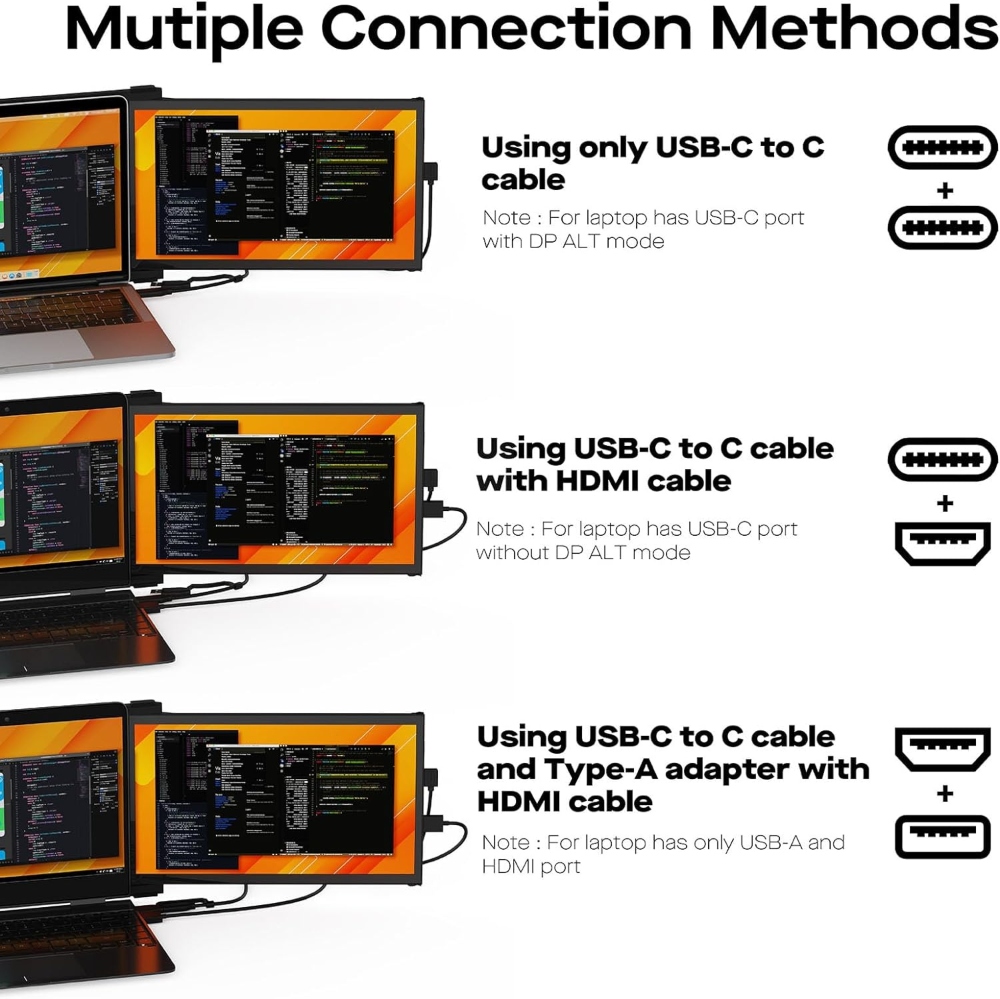
Enhanced Multitasking
A dual monitor configuration enables users to handle multiple tasks more efficiently. For instance, developers can code on one screen while viewing output or documentation on another. The Duex Max makes this seamless, with its plug-and-play feature that quickly expands your workspace, whether at a café or in a transit hub.
Improved Ergonomics
Ergonomics is crucial when it comes to setting up a productive workspace. With a dual monitor like the Duex Max, you can arrange your screens to reduce neck strain, allowing for better posture and decreased fatigue. The adjustable settings and modes of the Duex Max also contribute to a more comfortable viewing experience, whether you’re analyzing data in landscape mode or reading in portrait orientation.
Better Collaboration
Dual monitors facilitate better collaboration, particularly during remote meetings where sharing information is crucial. The presentation mode of the monitor allows for easy sharing of screens with colleagues, making it an ideal choice for professionals who frequently engage in team discussions or client presentations.
Space Efficiency
The compact and lightweight design of the unit ensures that it doesn’t require the traditional space that a full-sized monitor might. This is particularly beneficial for those working in tight spaces or needing a mobile setup that doesn’t compromise on screen size and functionality.
Incorporating a portable dual monitor like the Duex Max into your workflow not only enhances your productivity but also ensures a versatile and efficient work environment, tailored to the needs of modern professionals on the move.
Conclusion
Your office space can be enhanced with a quality portable monitors like the Duex series. A second monitor gives you more screen space to see multiple programs, multimedia files, and browser windows. The Duex Max’s screen size, brightness levels, and other features make it a great secondary monitor for your portable setup.
To further enhance your home office space, check out our guide on the six best furniture and accessories!






