Finding the very best all-in-one printer for home use may not be as important for some as it is for others. Many consumers nowadays rely on a good scanning app – which can be used with a smartphone or a computer – and a simple, inexpensive laser printer that’s dedicated solely to printing documents.
But if you have school-aged children, or if you do a substantial amount of copying and scanning (such as for school projects, personal records, and the occasional work-related document), then you would probably be better off with all-in-one printer around the house.
Whether it’s for personal projects like creating a family photo album, handling school paperwork for the kids, and printing your own office documents, the best all-in-one home printers for home use provide the flexibility needed for diverse printing needs.
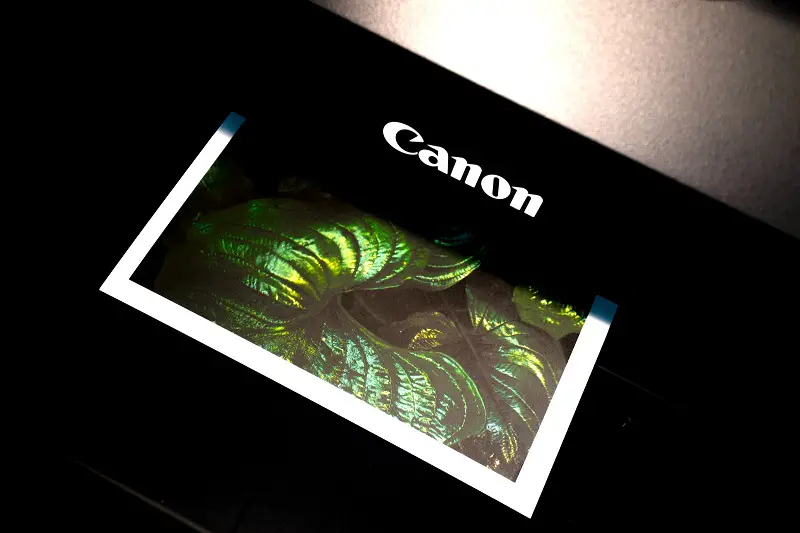
Post Contents
What Makes Choosing the Best All-in-One Printer So Confusing?
Choosing among the best all-in-one printers for home use can be tricky, though. Today’s printers pack a technological punch that is unlike anything we could have seen in the printers of a decade or so ago.
The best all-in-one printers for home use offer both Bluetooth and internet connectivity, excellent build quality, touchscreen LCD panels, versatile functionality, top-notch speed, and outstanding print and scanning quality.
There are hundreds of options available in the market from manufacturers like HP, Epson, Canon, and Brother – and each one makes a convincing claim for being among the best all-in-one printers for home use.
In fact, HP reports that it sold more than 240 million Deskjet printers worldwide between 1988 and 2008 alone. The company continues to sell at a pace of more than 18 million printers per year.
Much of the company’s annual sales receipts are from new all-in-one models that are perfect for home use. HP is just one of many printer manufacturing companies that have a strong claim to manufacturing some of the world’s best all-in-one printers for home use.
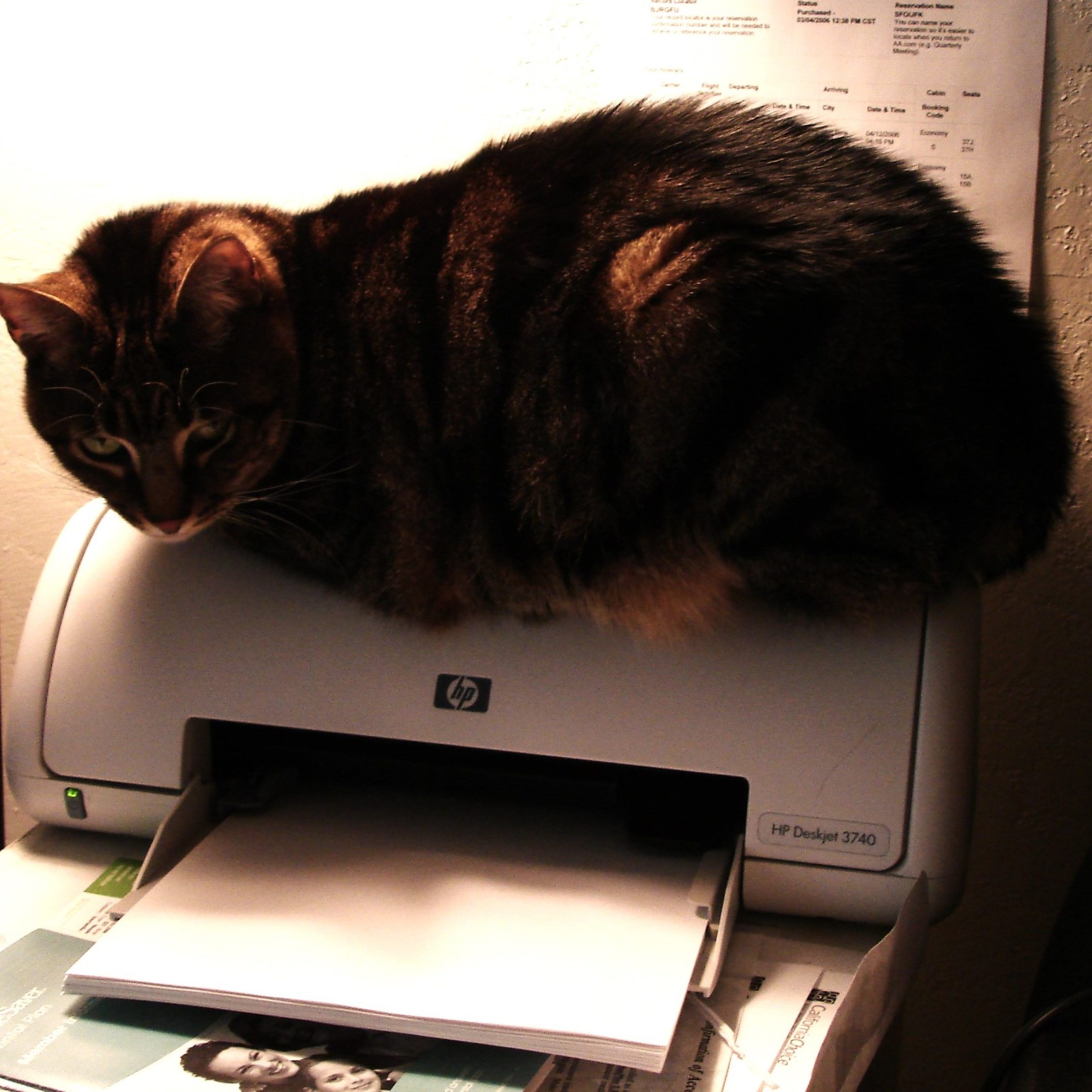
The Factors Involved in Choosing the Best All-in-One Printer for Home Use
Given the pace of technological advances these days, choosing among the best all-in-one printers for home use might involve considerations for which some consumers may not have quick and sure answers. How often will you and your family be printing? Is it occasional, moderate, or frequent?
Do you primarily print documents, photos, or a mix of both? What are your budgetary limitations? Would, say, a budget all-in-one printer like the HP DeskJet 3755 suffice? How much are you willing to pay for purchasing just one of the best all-in-one printers for home use?
You should also keep in mind that some printers might cost less initially but have higher ink costs over the long term. That’s an important factor in calculating a workable budget for any of the best all-in-one printers for home use you can get right now.
As if that weren’t complicated enough, consumers looking to purchase a home printer must also consider factors like setup, ease of use, build quality, design, speed, effectiveness, and overall value.
All these play crucial roles in determining the best fit for your home’s specific requirements.
“The way we live and work has changed these last couple of years,” says Diana Sroka, who is the global head of HP Consumer Print Services. “But we have learned that print remains essential for everyone at home.”
Our Picks for the Best All-in-One Printers for Home Use
Of course, we realize all that may sound complicated – and, in many ways, it is. But don’t worry, we’re here to help make the decision-making process a little easier for you.
To help you make an informed selection among the multitude of all-in-one printers out in the market right now, we tested dozens of the best all-in-one printers for home use.
The truth is, it would have been easier for us to create a list of 10 or 15 of the machines and just slap those into a bulleted list with specs. They were all excellent, one way or another. But to be of even more help to you, we have narrowed our list down to the top four best all-in-one printers for home use available in the market right now.
Being homeowners and consumers ourselves, we’ve based our selections according to cost-effectiveness, multi-functionality, build quality, and performance. Below are our picks for the four best all-in-one printers for home use.
Overall Best All-in-One Printer for Home Use: HP OfficeJet Pro 9025e Wireless Color All-in-One Printer
The HP OfficeJet Pro 9025e Wireless Color All-in-One Printer is a powerhouse. This printer easily went straight to the top of our list of the best all-in-one printers for home use because it delivers on all fronts.
Yes, it’s going to cost you a little more than your run-of-the-mill budget all-in-one printer, but this printer delivers first-rate quality on all fronts for every cent you invest in it.
The 9025e offers a multitude of useful functions, including scanning via an automatic document feeder and flatbed scanner. It has two large paper trays, making it suitable for various home printer tasks.
In fact, we are quite comfortable saying that the HP 9025e does it all – and it does it with the aplomb and efficiency you would expect of the best all-in-one printer for home use your hard-earned money can buy.
This printer demonstrated superb speed during our tests, and it consistently delivered high-quality printing results, both of which are crucial for both personal and professional printing projects.
The automatic document feeder (ADF) system on the 9025e features an auto-duplexing function, which allows the machine to scan both sides of a page in a single pass. This impressive capability improves scanning efficiency and convenience when you need to scan multi-page documents.
We liked the tough build quality of this printer, as well. The 9025e will sit solid and stationary on any stable surface. Sure, you might have to sacrifice some real estate in your library. But if you’re looking for a printer that is reliable and tough enough to endure years of mishaps, then this is the printer for you.
Compared to its predecessor, the OfficeJet Pro 9025, the “e” model is compatible with the HP+ service, too. This service offers an extended warranty and a free ink subscription for a limited period, both of which serve to give the printer added value.
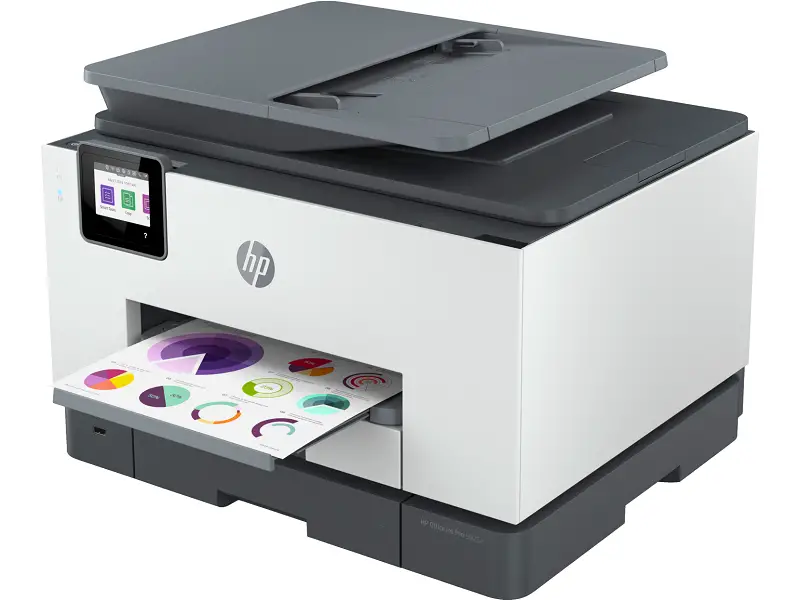
Our test unit handled a ten-page monochrome document in just over a minute during the early stages of our tests. HP says the 9025e can churn out up to 24 pages per minute under optimal conditions.
Printed documents were sharp and clean without any blurriness or distortion. While test photos were slightly dark, they exhibited excellent contrast, good colour reproduction, and more importantly, no smudging.
This was among the capabilities that sent the HP9025e right to the top of our list of the best all-in-one printers for home use.
The flatbed scanner produced high-quality scans, even when dealing with larger and thicker items like bulky books.
“The out-of-the-box set up was easy and intuitive,” says one customer review on Amazon. “Connected to WIFI and the HP Smart app instantaneously – no issues. Sturdy construction and good footprint on my desk.”
We loved the performance of this printer, too, especially in terms of speed, print quality, and scanning capabilities. Overall, we say the HP OfficeJet Pro 9025e is easily ranks Number One among the best all-in-one printers for home use you can get right now – pound-for-pound, dollar-for-dollar.

Our Pick for Second Runner-Up: The Canon Megatank G7020
Right off the bat, we liked the price tag of the Canon Megatank G7020. But then it turns out that the cost-effectiveness of this fine piece of technology is even better than we thought.
Most of the best all-in-one printers for home use in the market right now employ ink cartridges. This printer uses innovative refillable ink bottles, instead. This means that, in addition to its comparatively lower initial price, the Canon Megatank G7020 can become the more cost-effective choice in the long run.
Our calculations indicate that printing a page with the G7020’s refillable ink system will cost less than a penny over time. And the printer comes with enough ink for a substantial number of pages before needing a refill, too.
That was a huge factor in our decision to give the Canon G7020 the second runner-up position on our list of the best all-in-one printers for home use.
Canon went out of its way to design the G7020 specifically for high-volume, high-quality results. The spec sheet for this printer claims a page yield of up to 6,000 black text pages or up to 7,700 vivid colour pages for each full ink bottle set.
The G7020 touts impressive paper capacity, too. The sheet drawer will hold 250 sheets of paper, and the rear paper tray will hold another 100 sheets. This makes it suitable for larger print jobs without frequent refilling.
For scanning, copying, and faxing, our second runner-up selection for our list of the best all-in-one printers for home use includes a letter-size flatbed and an ADF capable of handling 35 letter-size or five legal-size sheets. This versatility makes it suitable for various office and school tasks.
If you print a lot of photos, then you’ll love the G7020 – and we are certain you’d agree that this is among the best all-in-one printers for home use in the market. The printer’s photo print quality is quite good. In fact, we’d say it’s excellent for the initial price point.
Our overall assessment? We obviously liked this printer a lot to give it such a high spot on our list of the best all-in-one printers for home use.
We think the Canon G7020 is an excellent all-in-one home printer that will serve your family well for many years. We say it’s a fantastic, must-have investment for any home equipment set-up.

Best in Cost-Efficiency: Canon Maxify Supertank GX4020
Yes, one look at the price tag on it might make sweat beads pop from your forehead. But we liked the cost efficiency of the Canon Maxify Supertank GX4020 enough to give it the third position among our picks for the best all-in-one printers for home use currently available to consumers.
We found this printer’s versatile features and printing capabilities quite impressive. Sure, there are cheaper printers available that offer similar speed, output quality, and features to the GX4020.
But for homes where the cost per page is an important factor, the seemingly cheaper initial cost of other printers can become more expensive in the long run.
The Canon Supertank GX4020 boasts a very low running cost of 0.1 cent per monochrome (black and white) page and 0.9 cent per full-color page.
This is quite a bargain given the printer’s overall good performance. It means that even though the upfront price might be a bit more, its cost-efficient ink usage can make it more economical for home users over time, especially if you print a lot of pages each month.
The GX4020’s paper handling capabilities are equal to those of the G7020, with a 250-sheet front drawer and a 100-sheet tray at the top rear, making it easy to manage different types of paper.
As we had earlier mentioned, this printer delivers good quality text and graphics output, just slightly below the top-tier for business inkjet printers. Canon designed the G4020 for printing and copying a few hundred pages per month.
We say the overall print quality is superb for home use, though – especially for photos. While we were underwhelmed by this printer’s confusing control panel, our disappointment did not dissuade us from reserving a place for the G4020 on our list of the best all-in-one printers for home use.
In all, we think the Canon Supertank GX4020 is an excellent choice for any home printing set-up, particularly for families who print enough pages to benefit from its low running costs.
Don’t let the initial price discourage you. If it’s within your budget range, you’ll save money on the total cost of ownership over time with this one.

Best for Family Photos: Epson EcoTank Photo ET-8500
What family doesn’t like to take photos? The Epsom EcoTank Photo ET-8500 addresses the expense of printing photos at home by using a tank-based ink system instead of cartridges.
This design innovation significantly reduces costs and was a huge factor in our decision to rank it among our picks for the best all-in-one printers for home use.
Epson claims that the ink cost for printing a borderless 4-by-6-inch photo on the ET-8500 is only 4 cents. That is much cheaper compared to the cost of printing a same-sized photo on cartridge-based printers – about ten times more.
The third printer on our list of best all-in-one printers for home use utilizes a six-colour ink system, including Photo Black and grey, in addition to the standard cyan, yellow, magenta, and black.
These extra inks contribute to excellent colour accuracy and nuanced shading for both colour and grayscale photos, supporting larger prints up to 8.5 by 11 inches without borders.
The front trays on this printer feature substantial paper capacities, allowing for printing more than 80 small-format photos and 400 sheets of plain paper per month.
You’ll find an additional rear tray with a capacity of 50 pages. This extra feature facilitates easy switching between different paper types. What helps clear a spot for the ET-8500 on our list of best all-in-one printers for home use are the little surprise features.
For example, the Epson ET-8500 can handle printable CDs as well. We thought was a thoughtful addition to its multi-functionality.
Aside from printing, the ET-8500 also supports copying and scanning through a letter-size flatbed, providing the basic functionalities you look for among the best all-in-one printers for home use.
Overall, the ET-8500 is well-positioned as a cost-effective solution for home photo printing, emphasizing its lower ink expenses, improved colour accuracy, generous paper handling, and additional features like CD printing and basic copying and scanning capabilities.
We loved the quality of the photo prints yielded by this printer. We say the ET-8500 is perfect for families that prioritize high-quality photo prints.
We are equally sure that many will be willing to invest just a bit more upfront for the ET-8500 to avoid the inconvenience of dealing with the multiple individual cartridges required by other printers.

Choosing the Best Printer for Your Home and Family
Choosing the best printer for your home and family might sound like a chore and a drag.
Like so many of the technology-driven machines and devices we use today, your choice of the best all-in-one printer for home use will be as unique and as special as your family and their printing needs.
The key is to remember that what you value most in a printer will greatly influence how satisfied you are with it over time.
The short buying guide we’ve assembled for you above focuses on features that should help pinpoint your family’s version of the best printer for your unique home. This way, you’ll make a purchase that keeps you content for years ahead.
What do you think?






