Finding the best all-in-one printer for home use may not be as important for some as it is for others. Many consumers nowadays rely on a good scanning app—which can be used with a smartphone or a computer—and a simple, inexpensive laser printer dedicated solely to printing documents.
But if you have school-aged children or do a substantial amount of copying and scanning (such as for school projects, personal records, and the occasional work-related document), you would probably be better off with an all-in-one printer around the house.
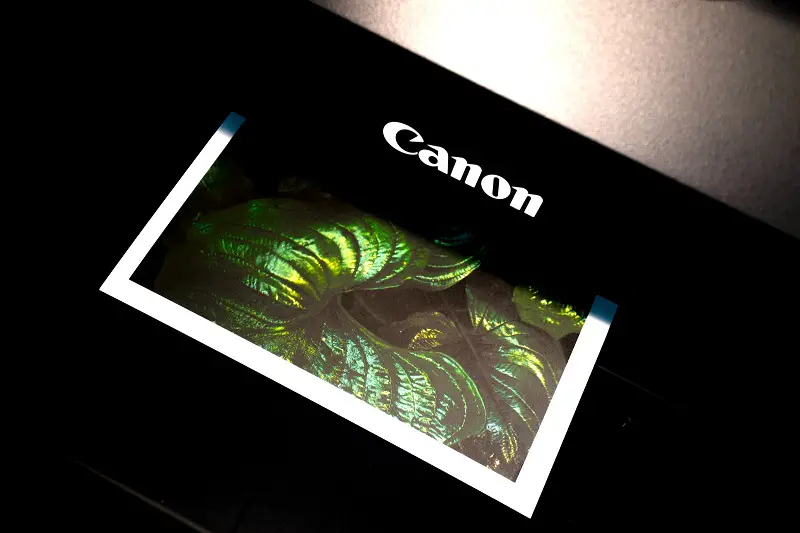
Post Contents
What Makes Choosing the Best All-in-One Printer So Confusing?
Choosing among the best all-in-one printers for home use with cheap ink can be tricky, though. Today’s printers pack a technological punch that is unlike anything we could have seen in the printers of a decade or so ago.
The best all-in-one printers for home use offer both Bluetooth and internet connectivity, excellent build quality, touchscreen LCD panels, versatile functionality, top-notch speed, and outstanding print and scanning quality.
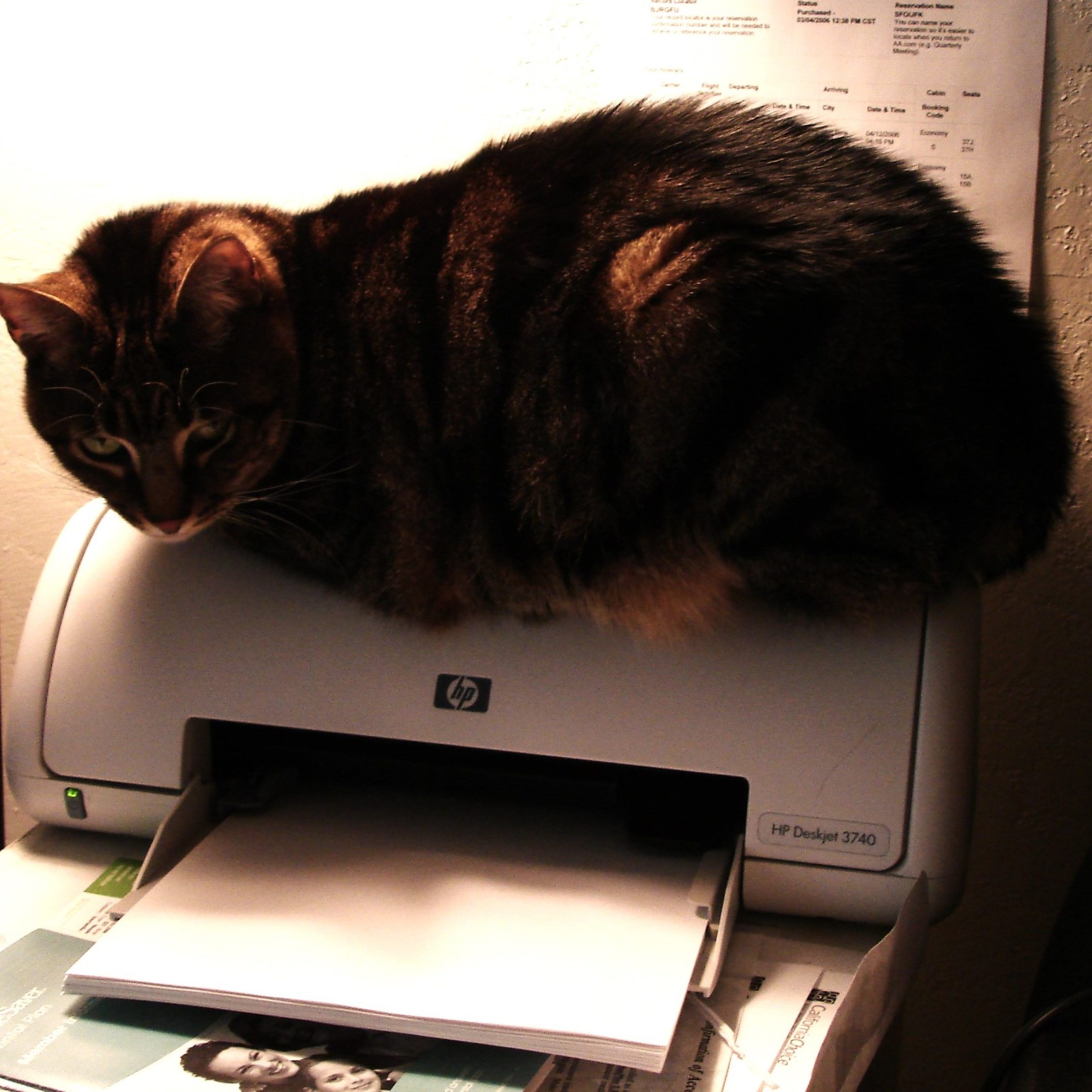
The Factors Involved in Choosing the Best All-in-One Printer for Home Use
Choosing the best all-in-one printers for home use involves considering printing frequency, document versus photo needs, budget constraints, and long-term ink costs. Factors such as setup, ease of use, build quality, design, and overall value are also important when determining the right printer for your home.
Consider Your Printing Needs
- Price and Operating Costs
- When selecting the best all-in-one printers for home use, it’s crucial to consider not just the purchase price but also the ongoing costs.
- All-in-one inkjet models can start as low as $60, while laser printers might set you back $150 and up.
- Remember, ink and toner costs add up over time, so evaluate the cost per page to understand long-term expenses.
- Type of Printer
- Based on your needs, decide between an inkjet or laser printer. Inkjet printers excel at producing vibrant colors, making them ideal for photos and graphics.
- Laser printers, however, are champions of text, offering professional-looking documents at a lower cost per page.
- Home vs. Office Use
- Assess your likely print volume. Some home printers are designed for occasional use, while office printers handle large volumes efficiently. Choose a model that fits your usage to avoid unnecessary features and expenses.
Additional Features to Consider
- Use Cases
- If you need specialized functions like photo printing or portability, look for printers that cater to these needs. Some models are designed with enhanced photo capabilities or are compact enough for on-the-go use.
- Subscription Services
- Consider printers that offer subscription services for ink or toner. These can reduce hassle and cost by delivering supplies before you run out, ensuring your printer is always ready to go.
Balancing these factors will help you find the best all-in-one printers for home use that fit seamlessly into your home office and deliver quality and efficiency tailored to your specific requirements.
Additionally, when selecting a printer for either office or home, one type stands out for its efficiency and cost-saving features: the duplex printer. Here are compelling reasons to opt for this versatile device:
- Cost Efficiency
- Duplex printers excel at reducing paper costs by printing on both sides of the page automatically. This can halve your paper usage, a significant saving for offices that handle large print volumes. Not only does this cut expenses, but it also supports eco-friendly practices by conserving resources.
- Time-Saving Convenience
- With automatic duplex printing, there’s no need to flip pages manually. This streamlines the printing process, saving valuable time, especially in a busy office setting where productivity is key. Imagine printing lengthy reports or presentations without the hassle of reloading the paper stack.
- Enhanced Professionalism
- Duplex printing offers a clean, professional look for professional documents, whether for an office presentation or a home project. Double-sided printing is ideal for booklets, brochures, and other materials where organization and presentation matter.
- Versatility of Use
- Duplex printers are suitable for a variety of printing tasks. In an office, they can handle large documents seamlessly. At home, they’re perfect for projects that require efficient, high-quality printing on both sides, such as school assignments or creative tasks.
- Energy Efficiency
- Duplex printers often come with energy-saving modes. By reducing the frequency of print jobs and handling less paper for each task, these printers can contribute to lower energy consumption. This feature supports both cost savings and environmental responsibility.
- Reduced Paper Waste
- As double-sided printing naturally uses less paper, there is a significant decrease in paper waste. This not only aligns with eco-friendly practices but also means less clutter in your workspace from excess paper.
Duplex printers are a smart investment for office or home use, saving costs, improving efficiency, and promoting sustainability. Choose a duplex printer for superior functionality and responsible resource management.
Inkjet vs. Laser Printers: Which One Is Right for You?
When comparing inkjet and laser printers, their performance and cost efficiency are key factors to consider.
Performance
Inkjet Printers:
- Ideal for vibrant color printing, inkjet printers excel at creating detailed graphics and high-quality photographs.
- They handle a wide spectrum of colors, making them perfect for artists, designers, and anyone needing precise color reproduction.
Laser Printers:
- Best for producing sharp text, laser printers are efficient when it comes to high-volume text document printing.
- They offer fast printing speeds, which makes them suitable for office environments that require quick turnaround on large print jobs.
Cost
Inkjet Printers:
- While the initial cost of an inkjet printer can be affordable, replacement ink cartridges may increase long-term expenses.
- Depending on usage, the cost per printed page could be higher, especially when frequently printing in colour.
Laser Printers:
- Though they may have a higher upfront purchase price, laser printers tend to offer a lower cost per page over time.
- Toner cartridges last longer than ink cartridges, reducing the frequency of replacements and consequently, operational costs.
Inkjet printers are perfect for rich, colorful printing tasks, whereas laser printers are the go-to for efficient and cost-effective text-heavy printing.
Our Picks for the Best All-in-One Printers for Home Use
We tested a lot of best all-in-one printers for home use to help you make an informed choice. Our selection of the top four is based on cost-effectiveness, functionality, build quality, and performance for home use.
HP OfficeJet Pro 9025e Wireless Color All-in-One Printer
The HP OfficeJet Pro 9025e Wireless Color All-in-One Printer is a top choice for home use, offering quality and functionality. Despite being more expensive, it has two paper trays and great performance, making it the best option for home printing.
The 9025e’s automatic document feeder (ADF) scans both sides of a page at once, improving efficiency for multi-page documents. This printer has a sturdy build and is compatible with HP+ for added value, with an extended warranty and six months of free ink.
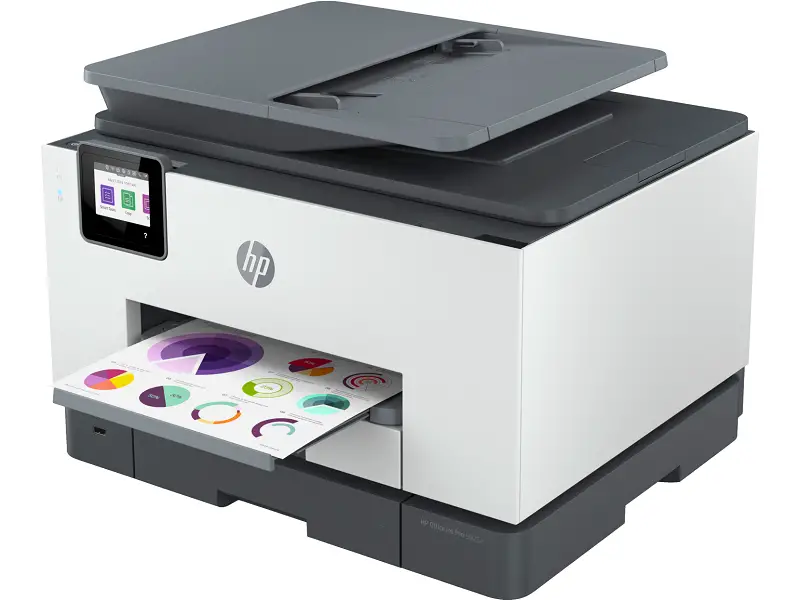
The HP 9025e printed a ten-page document in just over a minute, claiming 24 pages per minute. Documents were crisp, and photos were slightly dark but with good contrast and colour reproduction. The flatbed scanner produced high-quality scans, even with more oversized items, making it a top home all-in-one printer.
The HP OfficeJet Pro 9025e impressed with its speed, print quality, and scanning abilities. Overall, it is our top choice when it comes to choosing the best all-in-one printers for home use due to its excellent performance and value.

Our Pick for Second Runner-Up: The Canon Megatank G7020
Right off the bat, we liked the price tag of the Canon Megatank G7020. But then it turns out that the cost-effectiveness of this fine piece of technology is even better than we thought.
Most of the best all-in-one printers for home use in the market right now employ ink cartridges. This printer uses innovative refillable ink bottles instead. The Canon Megatank G7020 printer offers a cost-effective option due to its refillable ink system. Over time, printing costs are less than a penny per page, and a substantial amount of ink is included.
That was a huge factor in our decision to give the Canon G7020 the second runner-up position on our list of the best all-in-one printers for home use.
Canon designed the G7020 for high-volume, high-quality printing. It can yield up to 6,000 black pages or 7,700 color pages per ink set. The printer has a large paper capacity, holding 250 sheets in the drawer and 100 sheets in the rear tray, ideal for big print jobs.
For scanning, copying, and faxing, our second runner-up selection for our list of the best all-in-one printers for home use includes a letter-size flatbed and an ADF capable of handling 35 letter-size or five legal-size sheets.
The G7020 is great for photos and office tasks, making it one of the best all-in-one printers for home use. Quality is excellent for its price. Our overall assessment? We obviously liked this printer a lot to give it such a high spot on our list of the best all-in-one printers for home use.

Best in Cost-Efficiency: Canon Maxify Supertank GX4020
Yes, one look at the price tag on it might make sweat beads pop from your forehead. But we liked the cost efficiency of the Canon Maxify Supertank GX4020 enough to give it the third position among our picks for the best all-in-one printers for home use currently available to consumers.
The Canon Supertank GX4020 printer offers impressive features and capabilities. Despite other printers being cheaper upfront, the GX4020 has a very low running cost of 0.1 cent per black and white page and 0.9 cent per color page, making it a cost-effective option for home users in the long run.
The GX4020’s paper handling capabilities are equal to those of the G7020, with a 250-sheet front drawer and a 100-sheet tray at the top rear, making it easy to manage different types of paper.
The Canon G4020 printer is a top choice for home use with high-quality output for text and graphics. Despite a confusing control panel, it’s a great option for families printing frequently due to its low running costs.
Don’t let the initial price discourage you. If it’s within your budget range, you’ll save money on the total cost of ownership over time with this one.

Best for Family Photos: Epson EcoTank Photo ET-8500
What family doesn’t like to take photos? The Epsom EcoTank Photo ET-8500 addresses the expense of printing photos at home by using a tank-based ink system instead of cartridges.
This design innovation cut costs and helped us choose it as one of the top all-in-one printers for home use. Epson says printing a borderless 4×6 photo on the ET-8500 costs only 4 cents, much cheaper than cartridge printers – around ten times less.
The next one of the best all-in-one printers for home use on our list uses a six-color ink system for precise color accuracy. It can print up to 8.5 by 11 inch borderless photos with subtle shading. With large front tray capacities, it can print over 80 small-format photos and 400 plain paper sheets monthly.
The Epson ET-8500 is one of the best all-in-one printers for home use with a rear tray for 50 pages and CD printing. It offers cost-effective home photo printing with improved color accuracy and basic copying and scanning. Perfect for families wanting high-quality prints without multiple cartridges.

In today’s fast-paced environment, printers that offer more than just standard printing can significantly enhance productivity and convenience. Multifunction printers, capable of scanning, copying, and sometimes faxing, transform a simple device into a versatile hub for various tasks.
This multifunctionality is particularly valuable for home offices, small businesses, and students who require a range of document management solutions in a compact setup.
Choosing the Best Printer for Your Home and Family
Choosing the best all-in-one printers for home use might sound like a chore and a drag. Like so many of the technology-driven machines and devices we use today, your choice of the best all-in-one printer for home use will be as unique and as special as your family and their printing needs.
Consider what features are most important to you in a printer to ensure long-term satisfaction. Our buying guide can help you find the best printer for your home, tailored to your family’s needs. This will ensure a happy purchase for years to come. What do you think?
Frequently Asked Questions
- How is the cost of operating a printer calculated?
- The cost is calculated by analyzing the current price of ink refills and estimating the number of pages each cartridge can produce, allowing for the cost per page to be determined.
- How is the speed of the printer measured?
- The speed is measured by timing each test print, which shows how quickly the printer can handle document printing tasks.
- How is print quality assessed?
- Print quality is assessed by examining the output for errors and issues. The prints are also compared with samples from other printers to determine their quality.
- What specific tests are conducted to evaluate printer performance?
- Printers are evaluated through a series of tests that include printing text, a mix of text and graphics, and color photos. These tests help determine how well the printer performs various tasks.
- What is the cost efficiency of printing photos with different types of printers?
- Inkjet printers, while often better for color prints, may have higher per-page costs compared to laser printers, which excel in cost efficiency for text documents.
- Which type of printer is generally better suited for photo printing?
- Inkjet printers are typically more suitable for photo printing due to their ability to produce a wide range of colors, making them ideal for graphics and photos.
- What are the ongoing costs associated with printing, such as ink and toner expenses?
- Ink and toner costs can range from 1 to 5 cents per page for basic documents. Printing photos will typically incur higher costs.
- Are there subscription services available to reduce ink costs?
- Yes, some companies offer subscription services that aim to lower ink costs. These services can deliver ink directly to your home just when you need it, potentially resulting in savings compared to buying individual cartridges.
- How do ink cartridges and toner contribute to operating expenses over time?
- Ink cartridges and toner are ongoing costs that accumulate over the life of a printer. While a printer may have a low initial price, frequent replacement of these consumables can lead to significant expenses over time.






