A cheap office printer can kill your business. That’s because quality matters. Every time you provide a client or potential partner with a hard copy of a presentation, every time you hand over a technical brief with coloured charts and graphs, you are also providing them with a measure of the quality of your entire enterprise.
Poor print quality, such as smudged ink, faded prints, or misaligned pages, can present your work in a less-than-professional light.
That’s why the best home office printers have become much sought-after hardware in recent years. In 2021, analysts had estimated the value of the global market for office printers at around US $47 billion.
Researchers expect that value to balloon to nearly $70 billion by the end of the decade.
Some of the ongoing growth has been driven by the surge in work-from-home employment arrangements around the world.
If you work from home, you need a home office printer that’s fast, simple to operate, and reliable.
For most homes and small offices, the choice is between inkjet and laser office printers, which command a huge share of the market.
What’s the difference between these two types of printers? How should you choose which is best for your home office?

Post Contents
Inkjet vs Laser: Which is Better?
Deciding between an inkjet and laser printer depends on various performance and cost factors. If you print mostly text documents, reports, or letters, a laser printer might be more suitable because of its crisp and fast text printing.
Inkjet printers generally offer better quality photos and graphics because they operate on a printing process that accommodates different types of paper and coloured ink.
Right now, we think the HP OfficeJet Pro 9015e Wireless Color Printer is one of the best inkjet printers out there. It’s versatile, tough, produces wonderful colour prints, and is by far among the fastest inkjet printers we’ve tested so far.
But it is also among the most expensive both in terms of up-front cost and maintenance, especially if you do not always print large volumes of data.
Remember, ink cartridges dry up and you will have to replace them regularly whether you use them or not.

Performance and Cost Factors
For high-volume printing needs, a laser printer would be more efficient and faster, especially for black-and-white documents. They are generally better than inkjet printers when printing large volumes of text documents.
Laser printers also have a lower per-page printing cost, especially for black-and-white documents.
For example, many experts agree that the Brother Monochrome Wireless Laser Printer MFCL27170W outperforms most of its rivals in the home office printer category.
This laser office printer is lightweight, durable, and will print 32 pages per minute (ppm). The MFCL27170W will cost you more than the HP OfficeJet Pro 9015e, but its overall efficiency gives it a distinct advantage as a home office printer.
Nonetheless, like most laser printers, the Brother MFCL2710W cannot print colour, and the models that do are significantly more expensive when compared to colour inkjet printers.
This limits the usefulness of laser printers when you need to produce presentations and other visual materials that require pop and colour.
So, how do we choose?

Testing the Best Printers on the Market
We here at Ideas2live4 work around printers all day, all year. And we’ve been doing it for years. Our staff’s combined experience with the machines gives us a well-rounded knowledge of the pros and cons of both inkjet and laser printers.
Each has its advantages and disadvantages as home office printers. The good news is that the top manufacturers of both types of office printers have made vast improvements in both the performance and cost-effectiveness of their products over the years.
Today’s office printers have features that you would not have seen in printers 15 years ago. They are faster, use less energy, and are more efficient all around.
Home office printers from the best computer hardware companies are also now much easier to use and have excellent self-troubleshooting features and auto-ordering ink capabilities.
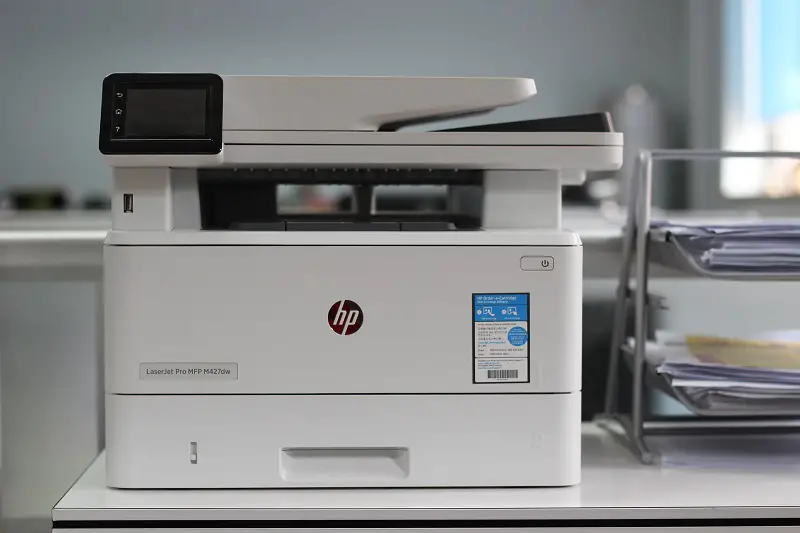
Our 3 Picks for the Best Home Office Printers for You
To help you decide which type of home office printer might be best for you, we tested a few of the most highly rated models out there.
After six weeks of testing, we have arrived at what we think would be your best options when purchasing a home office printer.
We have based our selections on performance and returns on investment. We relied on available data on the economics involved, our test results, and the opinions of other experts for our assessment. Here are our top picks.
Our Top Overall Pick: HP Envy Inspire 7995e
We know that setting up a home office involves considerable expenses, from purchasing equipment and office supplies to allocations for energy and office furniture.
While global inflation rates have gradually settled over the past year or two, they are still way above pre-pandemic levels. We all still feel the pinch one way or another, and most of us try to cut down on spending where we can.
The HP Envy Inspire 7955e happens to be the most affordable of the office printers that we tested. Dollar-for-dollar, page per page, it beats all others in practical, real-world terms. It’s a powerhouse that doesn’t give you any of the costly bells and whistles you don’t really need.
This all-in-one office printer brings together the best features from previous and contemporary models: it’s compact, features impressive connectivity, and offers various functions like copying, scanning, automatic 2-sided printing, and more.
To set up this office printer, you simply plug it in and turn it on. From there, just follow the easy video instructions on the 2.7-inch touchscreen on the front panel of the printer.

Great Connectivity, Quick and Easy Set Up
You can use HP’s Smart App to connect this office printer to your Wi-Fi with nothing more than a tap, too. That’s it. Your HP 7995e will connect to the internet. Just sign up for an HP+ account, and you can start printing.
The 7955e is also equipped with self-healing Wi-Fi, which automatically reconnects the printer to your router if the connection is lost, ensuring a seamless printing experience.
You cannot expect too much in the way of print quality from a printer that commands a price tag that can run as low as $100.
The quality of the printouts you get from an HP 7995e falls short of that of its high-end cousins in the HP line of office printers, but not by much.
But you would need to inspect the print closer than usual to see that the letters are not as full, and the colours not as bright as those you typically get from, say, the more expensive HP 9015e.
In terms of speed, our test unit churned out heavy text documents at a rate of 15 ppm, just five pages slower per minute than its high-end cousin, the HP 9015e.

Fantastic High-End Features for an Affordable Price
We were pleased to see that the HP 7955e offers a system that automates ink refills, too. This office printer measures how much ink is left in your cartridges and arranges for ink delivered straight to your door when necessary. This saves you the hassle of monitoring ink levels every so often.
The HP 7955e is relatively small, measuring only 15 inches in height, which makes it an excellent space-saving option. This is especially important if your office design arrangement offers limited vertical space for a printer.
Overall, we think the HP Envy Inspire 7955e is the best overall home office printer out on the market as of writing.
While it cannot match the quality and speed of higher-end models, it combines various essential features into an all-in-one printer at a far more affordable price.
We believe the 7955e’s ability to print, scan, and copy in one device will serve the average home office well.
Despite not reaching the top tier in quality and speed, it compensates with user-friendly features like a straightforward setup process and self-healing Wi-Fi.
These features ensure easy usage and a hassle-free printing experience, contributing to its appeal for home office users.

Second Runner-Up in the Inkjet Home Office Printer Category
The earlier mentioned HP Office Jet Pro 9015e inkjet printer was a close second to the HP7995e in our evaluations.
The Pro 9015e is designed for your ease of use. Its wireless capability means you will have no problems finding a spot for this printer in your home office.
Set up is a breeze. You simply plug in the printer, turn it on, and follow the video instructions on the 3-inch touchscreen on the front panel.
Changing ink cartridges on our test unit was a breeze. When you open the printer, the ink cartridge slots come out automatically. You simply insert the ink snugly into the slots, and the slots will slide back in.
Like its cousin, the more affordable HP 7955e, you can use HP’s Smart App to connect the HP 9015e office printer to your Wi-Fi with nothing more than a tap. Sign up for an HP+ account, and you can start printing in under 3 minutes.

Easy and Fun to Use, Great Color Prints, Outstanding Performance
Controlling print jobs from the app is easy. The app interface features big, clear icons and straightforward instructions. You should have no problems using it.
Our test PDF looked sharp with defined text and vibrant pictures. Colour pages print at 16 pages per minute (ppm). We tested a few documents’ text in black. We measured a print speed of 20 ppm.
That is fast for a home office printer. When we printed a photo on glossy paper, the print-out looked crisp and the colours were vivid.
We did notice some faint vertical lines when, but that was only after close scrutiny. The same lines appeared when we printed the photo a second time on regular paper.
But that was not enough to keep us from giving this printer anything less than outstanding marks. We used our test unit for a week. It never gave us the slightest problem.
Overall, we think the HP 9015e is an excellent home office printer. We think it well deserves a slot in our line-up of the best office printers you can buy right now.

Our Top Pick for the Best Laser Office Printer
The Brother Monochrome MFCL2717DW Laser Office Printer is the value version of the top-rated Brother MFCL2710DW.
The only difference here is that the former will cost you around $30 less than the latter. This version also adds a sweet two-year warranty. That made all the difference for us.
Our test unit printed black text documents at a remarkable top speed of 32 ppm. That is considerably faster than the HP 9105e’s ppm rate for the same text document.
Laser printers consistently outperform inkjet printers in terms of speed, so this was not a surprise. Toner ink dries instantly, as well, so there is no chance of smudging no matter how quickly you retrieve from the tray.
The MFCL2717DW also yielded the sharpest text among all the printers we tested. The difference in quality is immediately visible. The loops, lines, and serifs were clearly defined and detailed.
But what we really liked about this particular Brother office printer was the fact that it was also one of the most affordable among the printers we tested.

An Unparalleled Monochrome Workhorse
This office printer doesn’t have a touchscreen. You use physical buttons to operate the system, instead. Navigating between functions takes about three button presses per feature.
Brother designed the MFCL2717DW as a multi-purpose office printer. This means you can print, copy, scan, and even send a fax directly from the device.
The Brother iPrint app and online PC software are user-friendly. You can control the printer from your smartphone with a few taps on the interface.
Our test unit took a little over a minute to print the 40-page test document. The text in the resulting printout was clear and readable.
The MFCL2717DW is highly efficient. Our test unit continuously produced one uninterrupted page after another in rapid succession once a print job began. Since it uses toner instead of ink, you can just collect the prints as fast as you like without concerns over smudging.
Our final verdict? The Brother MFC-L2717DW office printer is hands down the best laser home office out on the market right now.
We say it is excellent for frequent printing of text-heavy reports or monochrome shipping labels because of its rapid performance and cost-efficient performance.
It won’t print in color. But if your work involves printing large volumes of text-heavy documents, we say this model is your best bet.

Choosing the Right Home Office Printer for You
Home office printing needs vary widely. But there is always a home office printer out there for just about any task you can imagine.
The idea of navigating through the multitude of options available to you can be quite intimidating.
The sheer variety of choices on the market can make selecting the perfect printer a bit tricky. Don’t let that discourage you, though.
The fact is choosing the right home office printer for you boils down to how much you are willing to spend and what and how much you plan on printing. Do some research. Compare the costs and the performance features of the printers you like.
The right home office printer for you just might be among our top picks. If not, then we can guarantee that the short list above offers you a great place to start further research.
What do you think?






